New 点链万店通 →
不只是预约、会员管理,更是新的经营模式
适用于瑜伽健身、美业、新零售会员制电商、母婴店、宠物店、按摩养生、服装、美容、美甲、汽车服务等18个行业门店应用场景。
★★★★★
5,000+ 门店的共同选择!
点链万店通对门店的价值
构建以小程序为载体的数字化门店,实现线上线下联动,促进拉新和复购;解决门店经营中时常面临的棘手问题
门店流量沉淀
小程序扫码登录后,线上渠道来源用户,可以沉淀到品牌的私域流量池,还可裂变获客。解决线下门店活动难启动、覆盖范围有限的问题。
降低运营成本
入驻某团年服务费过万,推广费高但效果不佳,商户运营成本逐年增加。用户成交需要支付更高的佣金费用,自建用户端实现0佣金。
提升品牌价值和用户体验
独立的门店小程序,提升了品牌价值,吸引更多的用户;并且可提升用户体验,扫码预约购买还极大提高了门店效率,实现了门店的降本增效
为商家提供丰富的消费场景和精细化的门店运营
点链万店通提供了预售、拼团、秒杀、预约、抢购次卡、在线商城等功能,以及会员管理和收银管理系统,可查看、添加会员,并对会员进行余额充值、扣减,积分充值、扣减、核销等操作。
- 预售、抢购次卡、预约
- 客户管理CRM
- 秒杀、在线商城
- 门店收银管理
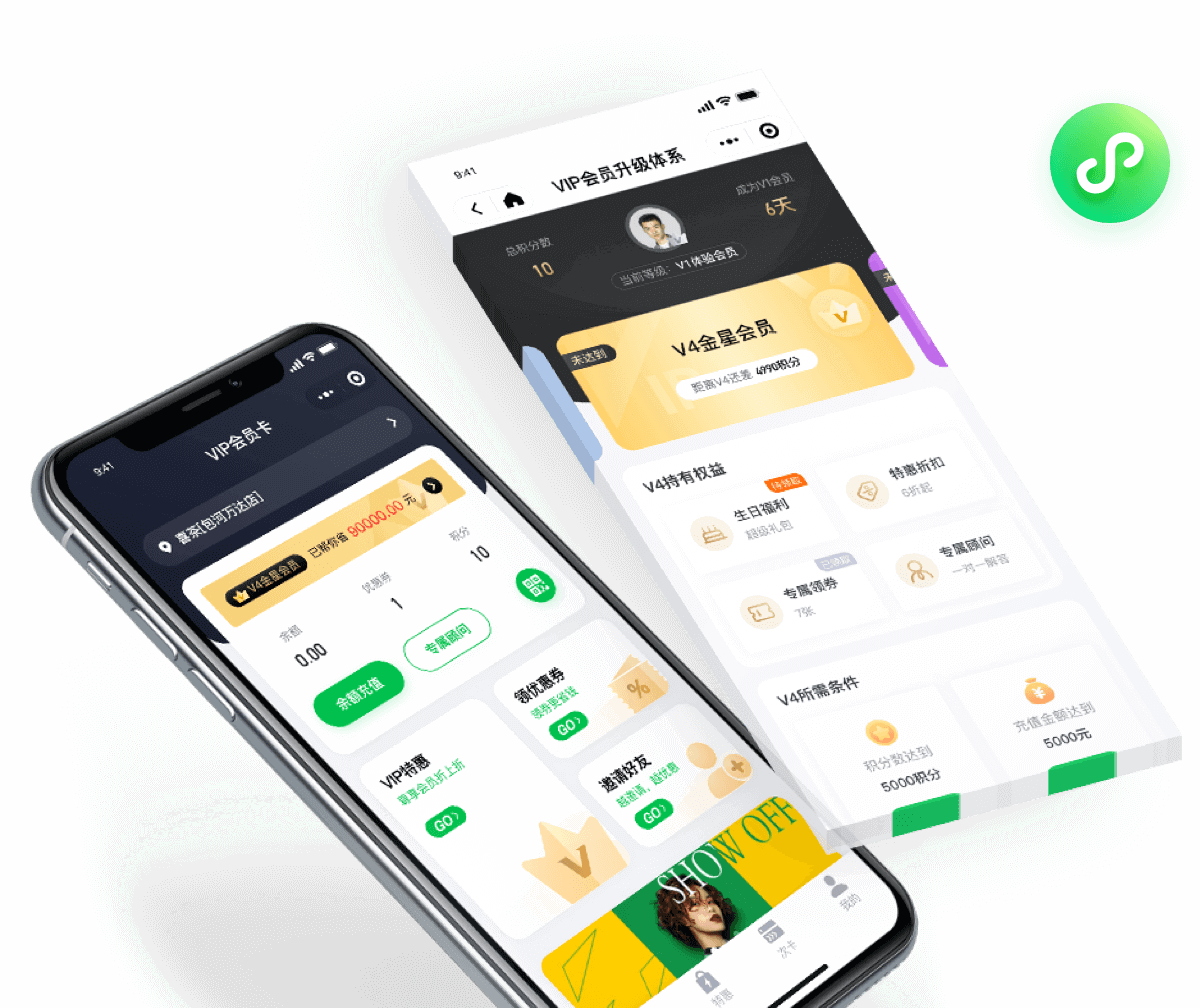 au
au
多门店管理
多门店连锁,会员通用
多等级会员
线上会员卡数字化运营
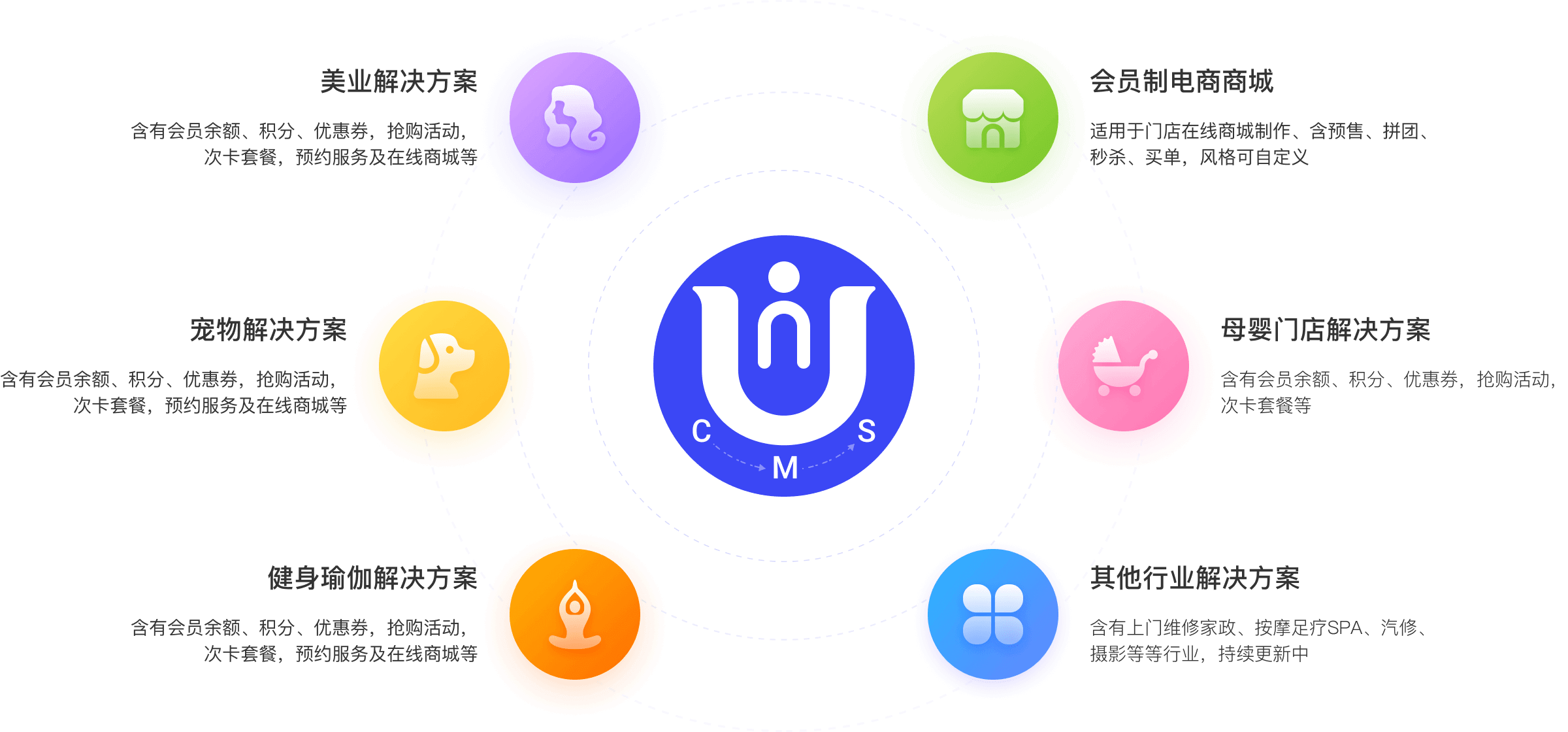
深耕细分行业,提供更加垂直的会员解决方案
点链万店通适用于瑜伽健身、美业、新零售会员制电商、母婴店、宠物店、按摩养生、服装、美容、美甲、汽车服务、商超零售、餐饮、KTV娱乐、干洗等18个行业门店应用场景。
- 瑜伽健身、美业
- 按摩足疗、汽车服务
- 宠物店、母婴店
- 会员制零售电商
为您的门店打造一整套完善的会员卡系统
点链万店通由用户端、店长员工端、商家管理端组成,并提供了合伙人分销系统,通过多维营销,助力门店扩大私域,打造您的专属门店小程序。万店通不仅仅是一个预约、会员管理和收银系统,更重要的是帮商家赚钱,为商家构建良好的经营模式。
- 用户端、店长员工端、商家管理
- 小程序私域流量
- 合伙人分销
- 裂变获客更简单
用户端
VIP会员等级设置,卡包,优惠券,积分商城等
店长员工端
查看门店的相关数据以及明细,包括顾问推广业绩、本店订单金额、门店核销金额
商家管理
店铺管理、会员管理、营销管理、订单管理、数据统计
定价
万店通价格
5折优惠仅限前100名,预购从速。
基础版
¥799
/年
节省 50% – ¥1599.00
- 开通1个门店
- 基础会员卡
- 通用服务功能
- 自主选择垂直行业解决方案
- ……
商业版
推荐
¥1299
/年
节省 50% – ¥2599.00
- 不限门店数量
- 基础会员卡
- 通用服务功能
- 自主选择垂直行业解决方案
- 会员制商城
增值服务
¥999
/一次性付费
节省 50% – ¥1999.00
- 协助开通小程序
- 协助开通低费率商家支付
- 小程序认证与备案
- 协助小程序上线
- 解决商家平台操作问题
100% 无风险退款承诺!
问题
常见问题
How do I change the site logo?
What version of PHP do I need?
Does this theme require any plugins?
How can I add animations to blocks?
How do I create an FAQ accordion?
How can I display blog posts on the home page?
How can I save user dark mode preferences?
How do I create a child theme?
Question not answered above? Contact us →
Ready to take your site the next level?
There has never been a better time than right now.


